 Passage Planning
Passage Planning
Passage Planning in Compass provides a range of facilities to plan your best route to navigate the seas.
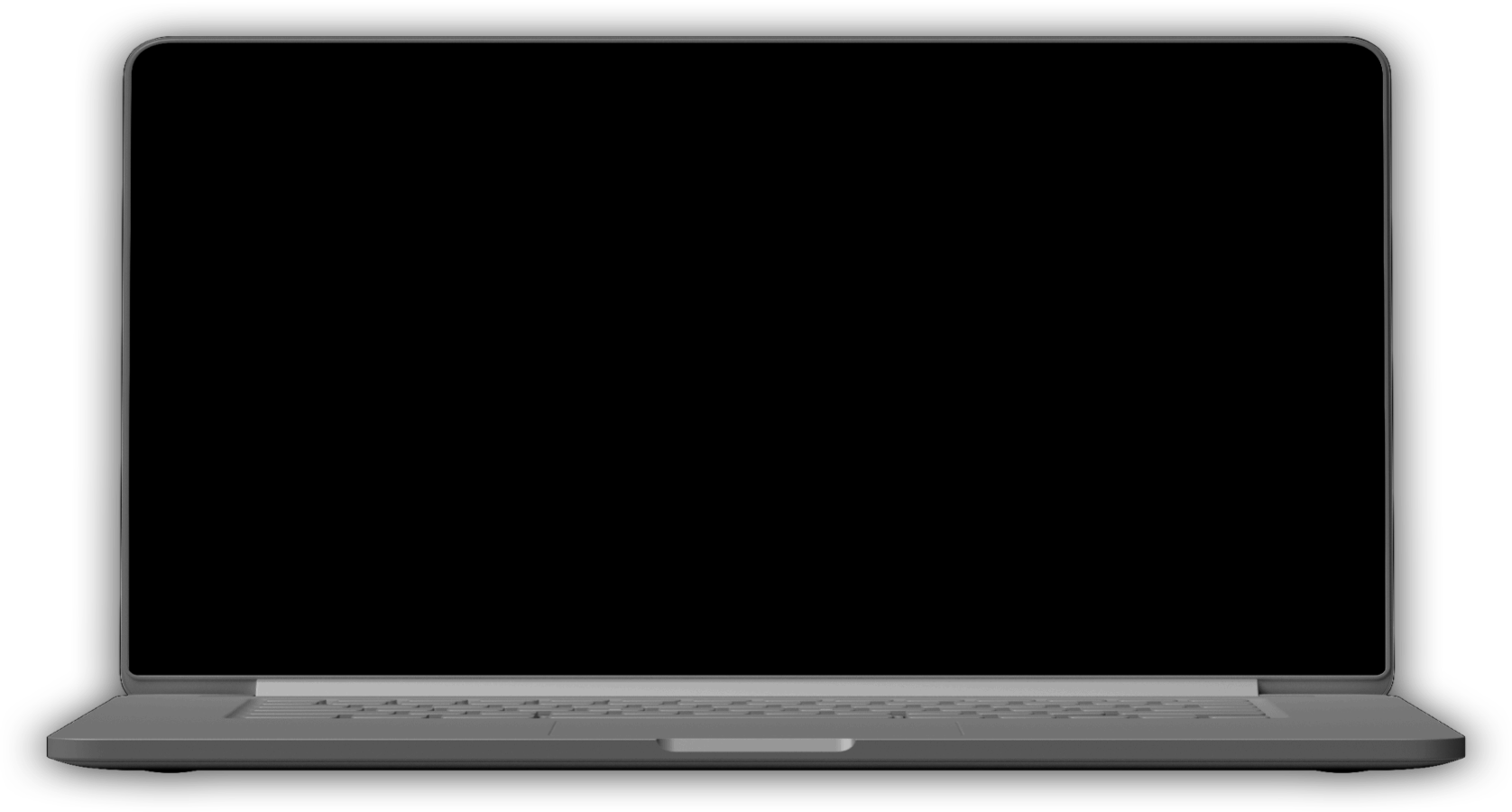
HOW IT WORKS
You can plot out a point-to-point route filled with a variety of information. Routes can be opened or saved within Compass or imported from your computer or ECDIS. A Route can also be exported externally to a computer or ECDIS in a multitude of different formats.
Route information shows you the total distance of your passage along with an arrival time after your Departure Time and Route Planning Defaults have been set. The Route Planning Defaults section offers options to adjust various settings, including the average cruising speed. Speed can also be adjusted by waypoint where cruising speeds may vary.
Using the Windy overlay for your planned route lets you view a quick-reference weather forecast for your departure time. This will show you where adjustments to your waypoints may be required.
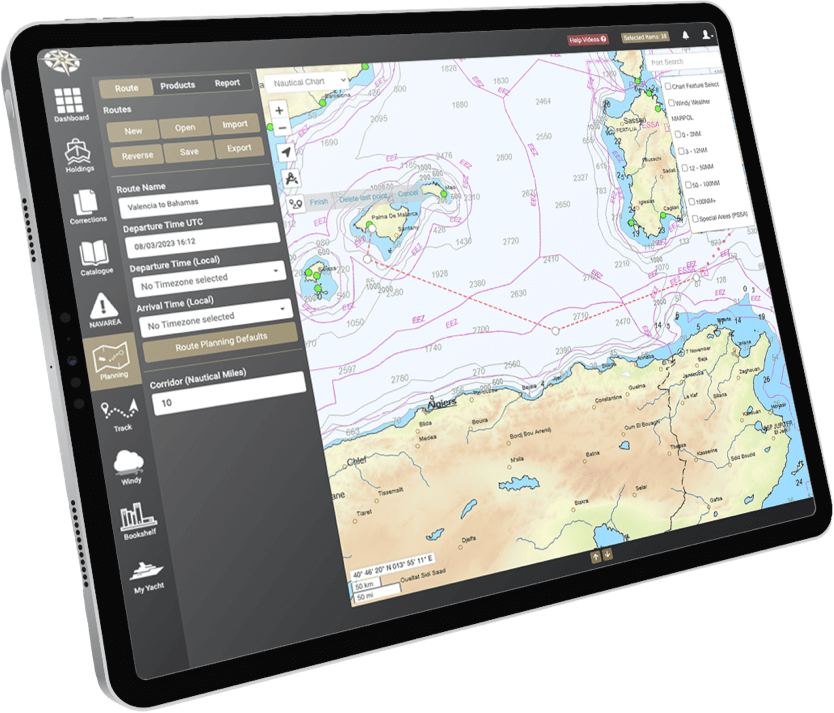
Once a route is set, there is an option to view any products the vessel may own relative to the planned passage. The product search looks at what the yacht uses and lists paper and digital options that could include; UKHO, NOAA, ARCS and TimeZero Charting.
It is refined based on the specific holdings available for the plotted route. You can view charts in your folio that are active, asleep, ashore or not owned. Also viewable are any digital or physical publications, products and navigational equipment useful to the planned passage.
By clicking the Request Missing Items button, you can choose unowned products relevant to the route from the list to be shipped.
The Report function brings up visual references for outstanding chart corrections, active T&Ps and NAVAREA warnings on or local to the planned route. These can be viewed in more detail or printed. Route reports can be created and saved, and any previously saved reports can be opened for viewing, printing or emailing to specific crew members to be signed off.
Contact DSNM
Longmoor Farm Buildings, Cranbury Park, Hocombe Road, Otterbourne, Winchester SO21 2RH







